Thank you for trying SummmarizeIt
After a year of delivering high-quality summaries to our beta testers, SummarizeIt will be ceasing operations.
If you have any questions or are interested in acquiring the project, please do not hesitate to Contact us.
Stop wasting time watching long videos
Maximize your time and knowledge with AI-powered summaries, perfect for busy professionals and active learners
Streamline Your Learning Experience
Time saving
Reading a summary takes significantly less time than watching a full video, especially if the video is long or if you have a limited amount of time available.
Efficiency
Summaries often condense the key points of a video into a more concise and easily digestible form, making it easier to understand and retain the information.
Flexibility
Reading a summary gives you the flexibility to pause, reread, or skip over parts that you don't understand or that are less important to you.
How it works
Summarize any video in 3 simple steps
Step 1: Find video
Find a video to summarize
Currently, only YouTube is supported
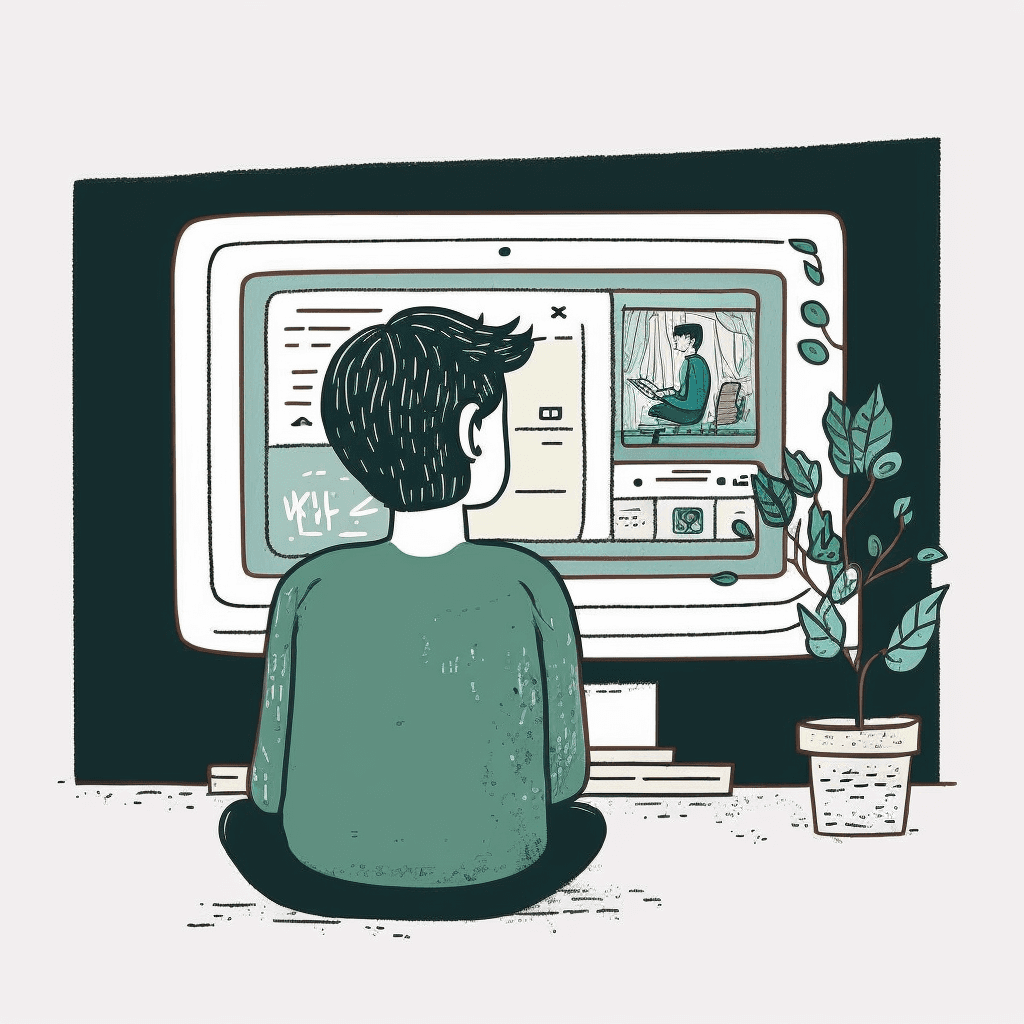
Step 2: Send to SummarizeIt
Send video to SummarizeIt
- Desktop: add a button to your bookmarks bar
- Mobile: use the share button in YouTube
- Alternatively copy and paste a video's URL
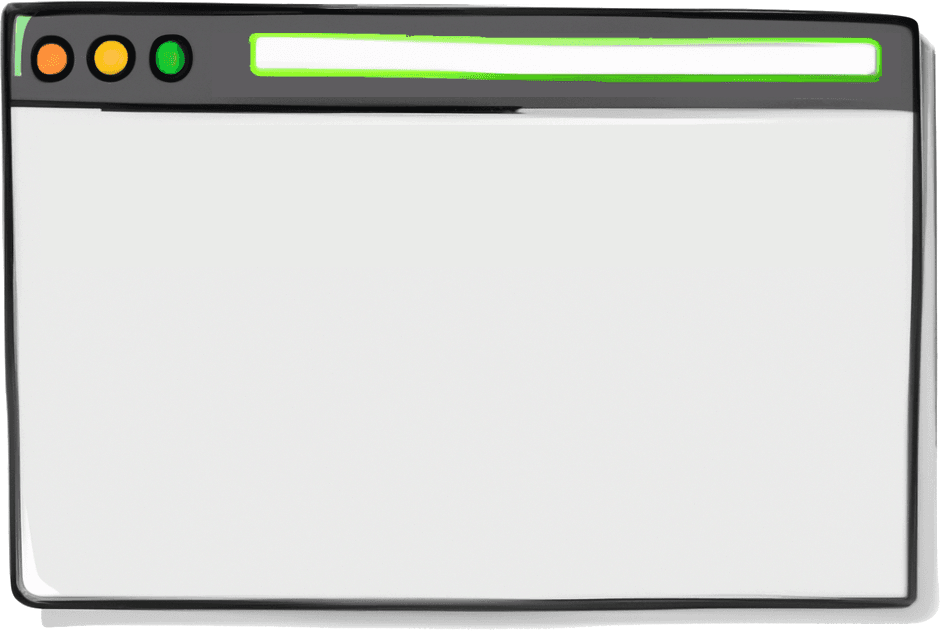
Step 3: Get Summay
Our AI quickly generates the summary
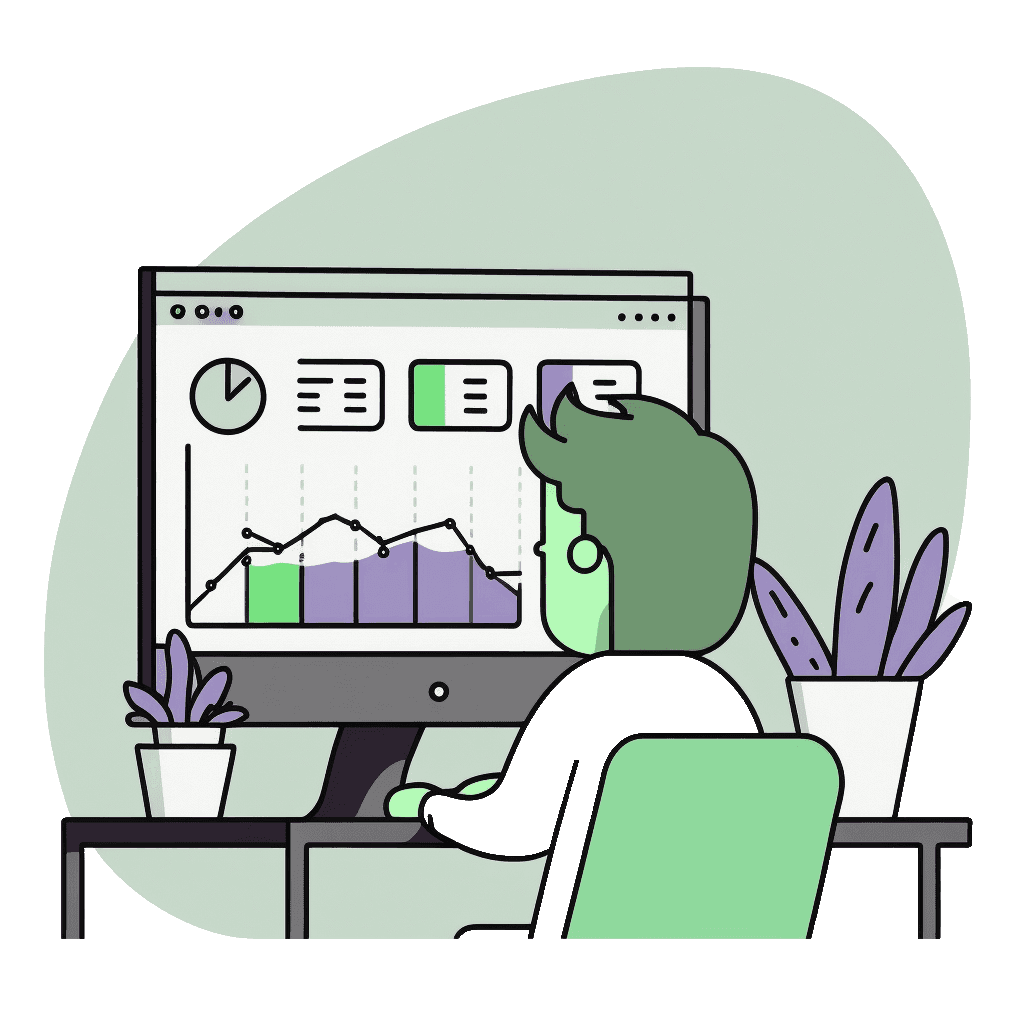
Sign up and get 30 credits free
Try now for free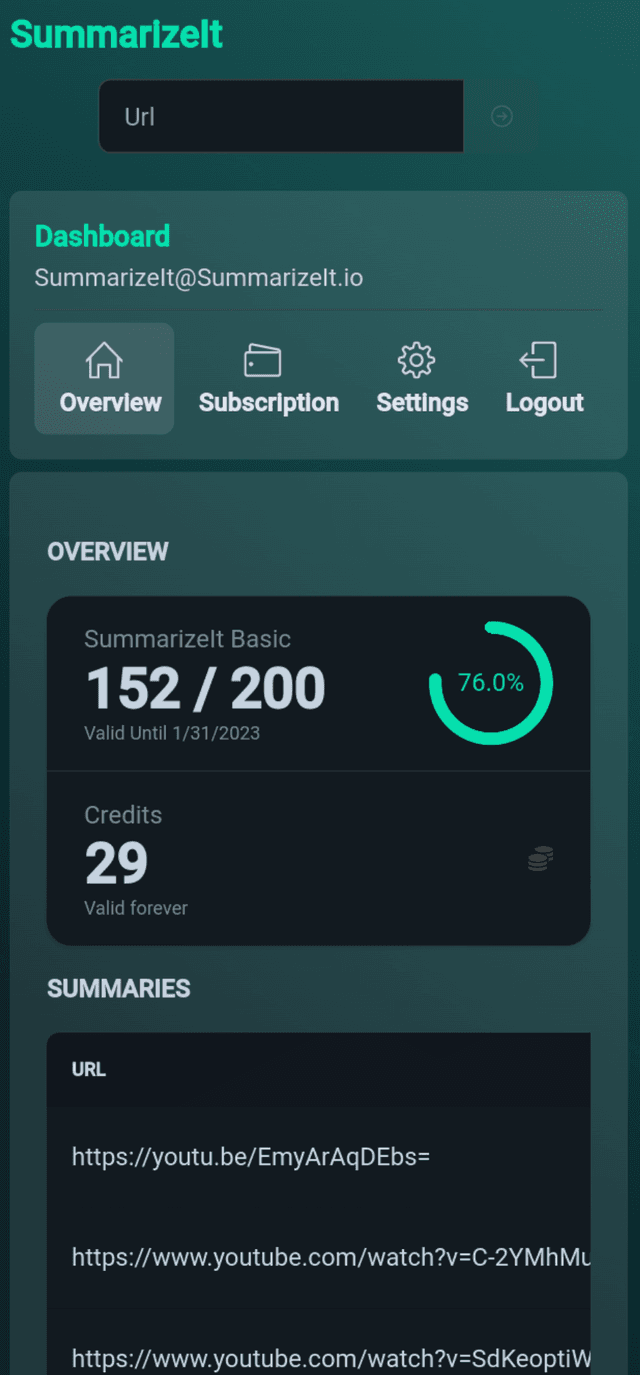
See new Summaries
Discover the capabilities of our AI
Get inspired and sign up to create your own
Curious to try it out with your own video?
Try now for freeFAQ
Here are some of the frequently asked questions
What is SummarizeIt?
SummarizeIt is a online tool that allows you to summarize any video in just a few clicks. Simply paste the URL of the video you want to summarize into the box above, and click the Summarize button.
What types of videos can be summarized?
At the moment we support YouTube videos. We are working on adding support for other video platforms in the future.
What are credits?
Credits are used to generate summaries. Depending on the length and complexity of the video, you will need a certain number of credits to generate a summary. One credit is roughly equivalent to 2000 words to summarize.
Is the summary generated by the tool saved?
The summary is automatically saved and you can access it at any time from the History in your App Dashboard.
App DashboardCan I customize the length of the summary?
Not at the moment, but we are working on adding this feature in the future.
Are the summaries generated by the tool available for download?
The summaries are saved in your App Dashboard and can be accessed at any time. We are working on adding the ability to download the summaries in the future.
Can the tool summarize videos in languages other than English?
Yes, the tool can summarize videos in any language. However, the best results are obtained when summarizing videos in English.
Is there a limit to the number of videos I can summarize using this tool?
Yes there is. After signing up for a free account, you can summarize up to 30 videos. If you need to summarize more videos, you can upgrade to a paid account.
UpgradeCan I use the tool to summarize videos that I have uploaded to my own YouTube channel?
Yes, you can use the tool to summarize videos that you have uploaded to your own YouTube channel as long as YouTube can provide a transcript for the video.
Are the summaries generated by the tool completely accurate and reliable?
No, the summaries are not completely accurate and reliable. The summaries are generated using machine learning techniques and are not 100% accurate. However, the summaries are usually very accurate and reliable.
How does it work?
Utilizing specialized algorithms and machine learning techniques, we are able to extract and obtain the transcript of videos from YouTube. This transcript is then fed through a complex system that utilizes advanced artificial intelligence capabilities to analyze and distill the information contained within, resulting in a concise and comprehensive summary of the video's content.
Why Beta?
We are still working on improving the tool and adding new features. We are also working on adding support for other video platforms. If you have any suggestions or feedback, please feel free to contact us! There might be some bugs and issues. If you find any, please let us know.
Do you have Question?
Feel free to contact us!
Contact UsPurchase a subscription
Choose the plan that works for you.